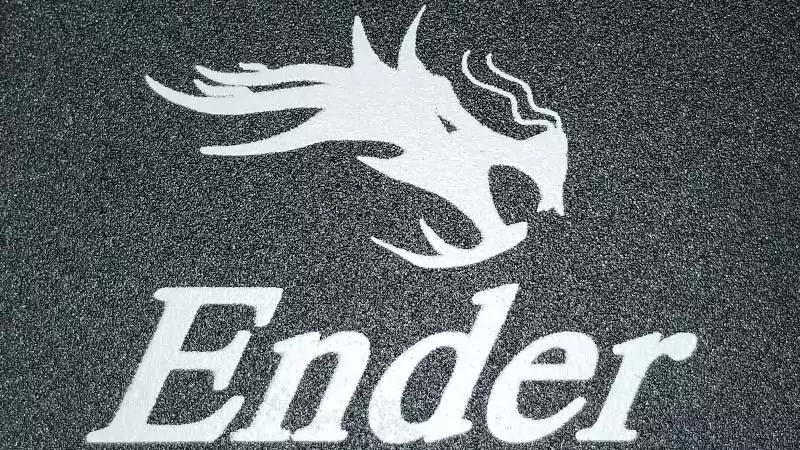
When I first started getting into 3D printing, I asked myself, what is the best 3D printer for beginners? After deciding to take the plunge and get into 3D printing as a hobby, I started researching 3D printers. I wanted a 3D printer that was not very expensive and one that was able to produce good quality prints. My findings led me to Creality and the Ender 3.
The Ender 3 is an excellent 3D printer for beginners. It is a DIY printer with an introductory price that produces some really good quality prints. It is probably the most popular 3D print on the market due to these facts. There is a huge community of enthusiasts surrounding the Ender 3 and there are tons of upgrades you can make to it. Let’s dig into why the Ender 3 is my, as well as many others, top pick as the best 3D printer for beginners.
Table of Contents
This post contains affiliate links, which means I may receive a small commission, at zero cost to you, if you make a purchase through a link.
An Ender 3 is the Best 3D Printer for Beginners

My 3D printing journey started off with an Ender 3 Pro. I needed a custom part for a project I was working on and the only viable solution to making that part was to 3D print it. Little did I know, that would jump-start a deep obsession with 3D printing for me that has no signs of slowing down, to this day. Fast-forward a couple of years and I’ve moved on from my Ender 3 Pro to a more professional printer.
Looking back, I have very fond memories of that printer. My Ender 3 Pro allowed me to learn the ins and outs of 3D printing without worrying about breaking an expensive piece of machinery. It allowed me to test the waters and see if I enjoyed the 3D printing hobby, without a huge financial investment. Turns out, yes, I really do enjoy it!
That was my progression into the 3D printing hobby and it the same path I would recommend to any other beginner just starting out in this hobby. With that being said, I feel like an Ender 3 is the best 3D printer for beginners. There are many different models of Ender 3 3D Printers.
Starting with the base mode of Ender 3, each model afterwards builds upon the last with more features and upgraded parts. But those additions do come at a cost, literally. If you are looking to just get a cheap, but decent printer, an Ender 3 is a great choice as the best 3D printer for beginners.
Why is an Ender 3 Model the Best 3D Printer for Beginners?
An Ender 3 is budget 3D printer, but don’t let that fool you. It is a full sized 3D printer capable of producing the same prints that most other, more expensive, 3D printers can produce. In terms of features, the Ender 3 is capable of printing PLA, PLA+, PETG and ABS*. The hotbed heats up relatively fast and can reach temperatures of about 100c.
The nozzle also heats up very fast and can reach temperatures of about 260c. The printers come semi-assembled and are packed with all the tools needed to assemble and disassemble the machine. Within 2 hour’s time, you will be up and running, starting your first print.
* To print ABS, you will most likely need an enclosure since ABS needs quite a bit of heat, both ambient and direct, to print
Price
The Ender 3 is fully functioning 3D printer at an introductory price. When I first started contemplating buying a 3D printer, I figured the cheapest 3d printers were like $500+. I was pleasantly surprised to find out that I was wrong. Turns out, some 3D printers are actually very wallet friendly. What I found rather surprising, given the price-point, is that the all Ender 3 models are mostly constructed with metal parts and pieces. On the base model, there are a few plastic parts, but the entire frame, for example, is all metal.
Print Quality
Starting off with a completely stock printer, you will be able to achieve prints with very good quality. Of course, you can upgrade the printer, but a lot of upgrades focus on ease of use and printing with different materials, rather than actual quality of prints. Not to say there aren’t upgrades you can install to make your printer’s quality even better. For my purposes, the quality from the factory was just fine for this printer and the types of prints I was making.
The place you will see most of your quality improvements will be in your slicer software, such as Cura and PrusaSlicer. Within your slicer, you can start tweaking the actual print settings on a print-by-print basis. For example, you can set up a print to be highly detailed, but the printer will print at a much slower speed. On the flip side, you can have a much faster print that sacrifices some quality/detail to give you quicker output. For display pieces you will want a more detailed print, where as for functional prints like parts or tools, you will may opt for a faster print without as much fine-detail.
Upgrading
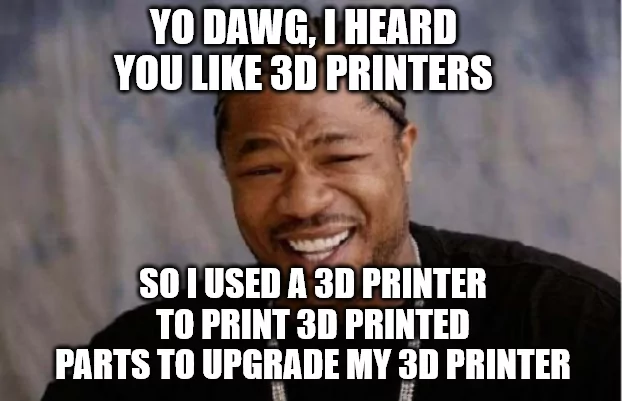
There are tons and tons of upgrades you make to an Ender 3. The stock printer will work just fine and give you really good production out of the box. But you can start customizing your printer to fit you exact needs as you learn what your printing habits are over time.
The best part is that you can do this gradually over time rather than buying a machine with upgrades/features pre-built. Spend a little here and there over the course of time.
Another great thing about the Ender 3 models of printers is the support they receive from the community. You can browse sites like Printables and Thingaverse for upgrades you can print for free. Use your printer, to print printer upgrades, to install on your printer! Yo dawg, I heard you like 3D printers…
Learning and Resources
It is a fact of life, if you own a 3D printer, you will need to be familiar with how it works and how it functions. As time moves forward, you will need to preform maintenance on your printer such as replacing worn out parts, changing nozzles, and even little things such as changing filament.
One of the benefits of owning an Ender 3 is that you can learn all of this on a relatively inexpensive machine to get your bearings. No matter what printer you own, there will always come a time when repairing and/or maintenance is needed.
This may sound a bit daunting, but it really isn’t. As mentioned previously, Enders have a huge community and with that comes tons of information freely available to you on the web. If you need to change a nozzle, there are heaps of guides and videos on how to do that, for example.
As you first assemble your printer, you will see how it works and start learning the ins and outs. The Ender 3’s come semi-assembled and all of the ‘complex’ parts are already pre-built from the factory. Truth be told, nothing is overly complex to begin with anyways. But this will allow you start seeing how your printer will function before you ever turn it on.
Which Ender 3 Model is the Best Starter 3D Printer?
When it comes to which Ender 3 model is the best 3D printer for beginners, there are two distinct ‘winners’ in my book. If you are looking for speed, the Ender 3 V3 Se would be the top pick. If you are looking for affordability with a couple of enhancements out of the box, I would have to go with the Ender 3 Pro. I ultimately decided on an Ender 3 Pro.
Mostly because the Ender 3 V3 Se didn’t exist back then! If I were making this decision again today, I probably would have gone with the Ender 3 V3 Se. Back then, I researched all of the different Ender 3 models that were available pretty extensively. I ended up with the Ender 3 Pro because it gave me the most bang for my buck at the time.
Nonetheless, here is a list of all the Ender 3 models that are some of the best 3D printer for beginners. Starting off will be the base model and then progressively moving up to better printers:
Ender 3 as a Beginner 3D Printer
The base Ender 3 model is solid 3D printer that almost any newcomer to the 3D printing hobby could cut their teeth on. It is a reliable printer that can produce quality prints and is completely open source. Additionally, all things considered, it is rather easy to assemble and disassemble.
One of the great things about being open source is that if you need to fix broken parts, or want to install upgrades, chances are there are multiple videos and guides that exist to assist you. Not only that, the price is what really stands out. You’d be hard pressed to find a cheaper 3D printer that preforms the way an Ender 3 preforms.
As a side note, if you do end up getting yourself an Ender 3 or an Ender 3 Pro, I’ve got you covered. I have detailed all the upgrades I have made to my personal printer throughout my 3D printing journey with my Ender 3 Upgrades page.
The Ender 3 Pro is the Best Beginner 3D Printer
For anyone willing to spend a little bit more, you can grab an Ender 3 Pro. This printer will give you all the benefits of an Ender 3 with a few upgrades and quality of life improvements. It is basically the same machine, but with a better power supply and a few other enhancements.
One of those enhancements, and the biggest reason to get an Ender 3 Pro over a base model Ender 3, is the Ender 3 Pro’s removable and magnetic build plate. This makes removing completed prints ten times easier since you can remove the build surface and flex it to release the prints!
I ultimately chose this model and, prior to the Ender 3 V3 Se model’s release, felt it was the best 3D printer for beginners. At the time, you got the most bang for your buck. If the Ender 3 V3 Se is out the question, the Pro would be my recommendation. For a more in-depth analysis on the differences between the base model and the Pro, check out the Ender 3 vs Ender 3 Pro breakdown.
Ender 3 Neo is One of the Best Beginner 3D Printers
The Ender 3 NEO, in a nutshell, is a base Ender 3 with additional upgrades installed on it. The first upgrade included is auto bed leveling with an installed CR Touch. This will greatly help with printing by not having to worry that your bed is 100% level.
The CR Touch will account for small differences and ensure your first layer goes down smooth. The NEO also comes with upgraded bed springs. This allows for for more stability and stiffness with the leveling wheels.
By having more stiffness, and once properly calibrated, the wheels are less likely to loosen over time from movement during prints because of these springs. There is also an all-metal extruder. Unless stated otherwise, Ender 3’s come with plastic extruders and they will eventually break. It is not a matter of it they will break, but when they will break. After about 7 months, my Ender Pro’s plastic extruder broke and I replaced it with an all-metal one.
Those are the biggest upgrades included with the Ender 3 NEO, but it also includes a silent motherboard that will have no noises from the motherboard while printing, and a corrugated heat sink on the hotend to enable faster cooling down.
I personally skipped this model in favor of the Ender 3 Pro because I eventually was planning to (and did!) make most of these upgrades progressively over time. If you want them all at once from day one, this Ender 3 model may be the best 3D printer for beginners.
Ender 3 V2 is a Great Starter 3D Printer
As the name says, the Ender 3 V2 is essentially the second version of the base Ender 3. Along with all same qualities the base model has, the V2 has built-in X and Y axis belt tensioner knobs. As the printer begins to age, eventually the belts that drive the X and Y axes begin to stretch and loosen.
These knobs allow you easy access to stiffen up the belts without have to disassemble the printer. It also has a new user interface and different style screen that is in color, rather than the blue/white screen on the previous models.
Like the Ender 3 NEO, the Ender 3 V2 also comes stock with a silent motherboard. It also comes stock with a Craborundum glass bed to make for better adhesion and smooth first layers. Cosmetically, it has a built in storage drawer, although you can easily find a printable drawer for the other models. These upgrades are all good inclusions, the only downside is that this Ender 3 model starts creeping up in price.
The Ender 3 V2 Neo is One of the Best Beginner 3D Printers
The Ender 3 V2 NEO is what you get if you fused the V2 and the NEO together, as the name would suggest. While this is the priciest of the recommended 3D printers for beginners, it also is the most featured packed model.
It has all the features of the V2 and the NEO along with one additional feature the other two models don’t have. That is the removable, magnetic spring steel build plate. Like the Ender 3 Pro, having a removable build surface makes removing prints ten times easier.
This is a featured packed printer with many, many upgrades when compared to the base Ender 3 model. With that being said, the price will also reflect that. At the end of the day, if you have your printer fully tuned and calibrated, the quality from the base model compared to the Ender 3 V2 NEO will be roughly the same. The biggest difference is how much effort and tuning it takes to get to that quality. That is where the V2 NEO shines with most of its included upgrades.
The Ender 3 V3 Se is the Best 3d Printer 2024 has to Offer for Beginners
The last Ender 3 model is the Ender 3 V3 Se. This is one of the newest Ender 3 models, debuting in 2023 and is easily the best 3D printer for beginners. It emphasizes speed and is feature-rich at a surprisingly small price tag. Like many of the models before it, it has auto bed leveling. Unlike the previous models it has a Strain Sensor for automatically setting the Z off-set!
The V3 Se also has a direct extruder which means the filament gets loaded directly into the hotend, rather than traveling through PTFE tubing. This allows for printing flexible materials, such as TPU, straight out of the box.
Some other features this printer boasts are a silent motherboard, the same removable, magnetic spring steel build plate as the V2, NEO & V2 NEO, and dual Z-axis rods. This is a great machine at an almost even better price!
What About Other 3D Printers for Beginners?

As mentioned above, after owning my Ender 3 Pro for a few years, I have graduated to a more advanced 3D printer, the Bambu Lab X1 Carbon. It took me a few years to get intimate enough with my Ender 3 Pro to feel comfortable ‘moving on’ to such an expensive machine. I was able to establish that A, I enjoyed the hobby and B, I knew I could fix a more expensive machine without damaging it, should it need repairing/maintenance.
I do think a Bambu Lab 3D printer would make for a good 3D printer for beginners. There are a few caveats though. First and foremost, all Bambu Lab 3D printers are much, MUCH, more expensive than any Ender 3 models are. For me, I didn’t want to invest too much money while I was trying to figure out if the hobby was something I would end up sticking with for the long term.
As for the second caveat, I had no experience with repair and maintenance of a 3D printer, and I didn’t want to learn on such an advanced machine. If I broke a cheaper 3D printer, it sucks, but it isn’t that big of a deal. If I broke an expensive 3D printer, it hits much harder. I know some folks feel differently, but I was not willing to take that risk.
Given those caveats and having the financial means, a Bambu Lab may be a good 3D printer for beginners. I can only speak personally on the X1 Carbon, as I have not owned any of the other machines, but Bambu Lab A1 Mini or the P1P/S might be worth checking out. If not, and the Ender 3 has still piqued your interest, which model is the best 3D printer for beginners then?
Which Model is the Best 3D Printer for Beginners?
After doing my initial research, and given the fact that the Ender 3 V3 Se was not on the market, I concluded the Ender 3 Pro was the ideal 3D printer for beginners… Or, at least for this beginner. For my budget and usecases, it was a no-brainer. The price I paid felt good and the extra features the Pro has over the base model were exactly what I was looking for.
With that being said, nowadays, I’d probably recommend said Ender 3 V3 Se over the Ender 3 Pro as the best 3D printer for beginners. The V3 just comes with so much for so little, albeit a bit pricier than the Pro. Regardless of which Ender 3 model you chose as your starter 3D printer, you are in for a treat. Prepare yourself to be mesmerized. I cannot explain the feeling of awe the first time I saw a 3D printer in real life, just doing its thing. It was absolutely mind blowing!
You May Also Enjoy








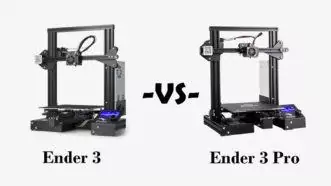




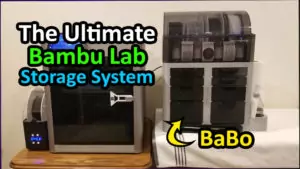


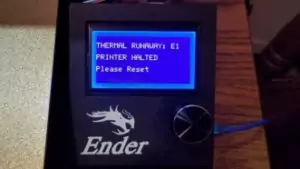
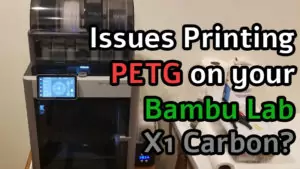
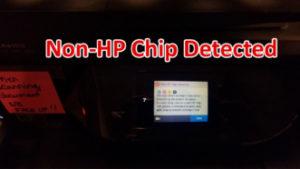
Leave a Reply