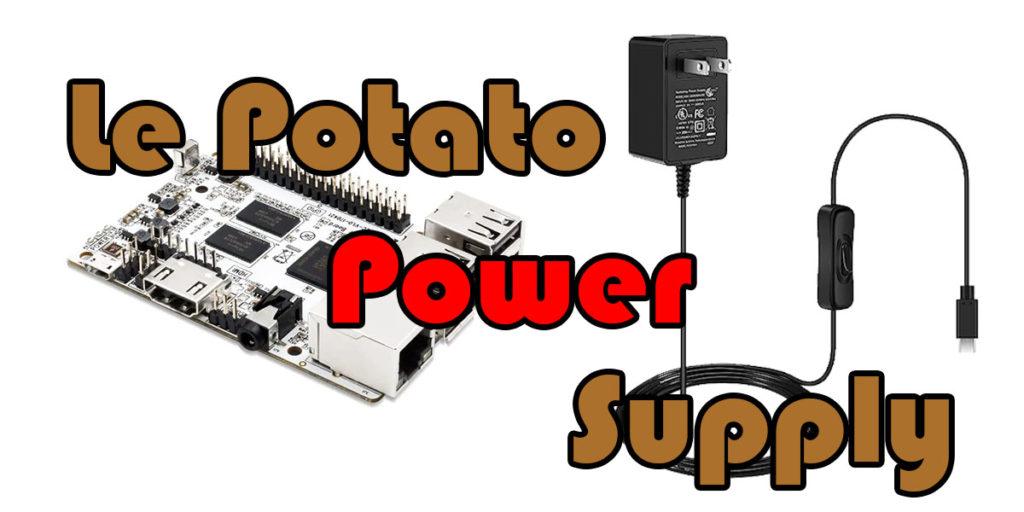
Finding the perfect Le Potato power supply is not rocket science, but can be a little tricky if you do not know the exact power needs of your Le Potato board. The Le Potato was designed to be a drop-in-replacement for the Raspberry Pi 3 Model B board. That means the Le Potato shares a ton of compatibility with accessories made for Raspberry Pi 3 boards!
But, not all Raspberry Pi 3 power supplies will work as a Le Potato power supply. There are a few things you will want to make sure our Le Potato’s power supply has. The first thing is to make sure the Le Potato power supply has the proper amperage and voltage. Additionally, you will want to make sure the power supply you choose can handle the board itself, along with any USB peripherals such as, data cables, a mouse, a keyboard, a WiFi dongle, game controller, etc. This article will help you find the perfect Le Potato power supply in not time!
Table of Contents
What Power Supply is Needed for Le Potato?
There are a few things to consider when hunting for a Le Potato power supply. First and foremost, you will need to make sure your power supply can actually operate the board itself. After that, you will need to consider what, if any, USB peripherals you will be using and if any of them need additional power. A USB camera, for example, draws a decent amount of additional power to itself in order for it to function.
Le Potato is a Drop-in-Replacement for Raspberry Pi 3 Model B
Libre Computer’s Le Potato board was designed and built specifically to be a direct competitor to the Raspberry 3 Model B board. As such, the Le Potato has a near identical form factor to the Pi and has the nearly same input/output as the Model B as well.
This makes the Le Potato an ideal candidate for projects where a Raspberry Pi 3 is needed. If you’d like more in depth information on the Le Potato and its compatibility with Raspberry Pi boards, check out this Le Potato vs Raspberry Pi article.
One thing to note, not all Raspberry Pi power supplies are compatible with the Le Potato. The Pi 3 needs a bit more voltage that can negatively impact a Le Potato board. Libre Computer recommends not using any power supply that produces greater than 5.5V (volts). Most Raspberry Pi 3 power supplies can exceed this voltage, and can cause issues, or even worse, damage your Le Potato.Le Potato Power Supply Minimum Specs
According to Libre Computer, the manufacturer of the Le Potato, the minimum power supply you will need is 5V (volts) and 1.5A (amps). The board itself typically draws 1A itself and any USB peripherals can draw anywhere from 0.1A to 1A each. So if you are using three USB devices with the Le Potato, you could potentially be needing 2.5A total, or even more! For more information on the power requirements for the Le Potato, refer to the Le Potato Troubleshooting Community Page.
Will a Phone Charger Work as a Le Potato Power Supply?
Typically, a phone charger won’t work as a Le Potato power supply, but it depends on each phone’s charging brick. A lot of phone charging bricks are just not powerful enough to power the Le Potato at full operation. If you use a power supply that is not powerful enough, your Le Potato can have intermittent power loss result in the machine restarting itself, losing connectivity with your router, or losing power to any accessories attached to the device.
Find a Le Potato Power Supply That Handles All of Your Accessories
Nearly every project using a Le Potato will require some sort of accessories/peripherals. These peripherals require some sort of power for them function. Some may require more power than others. For example, as mentioned above, a USB camera will generally require anywhere between 150mAh and 250mAh to function. That additional power is on top of the minimum power the Le Potato board itself needs.
To give a real world example of this, when I was setting up my Le Potato OctoPrint Project, I attached a USB camera to it so I could monitor my 3D printer remotely. I began having issues with my Le Potato loosing connectivity with my 3D printer. After some research, I figured out I was having some power issues using the generic USB charging brick that was acting as my Le Potato power supply.
I then switched to using a dedicated power supply made for small computer boards, such as the Le Potato, and my power issues went away! Long story made short, use a proper power supply for your Le Potato and any other boards and you should not have any power-related issues.
Officially Recommended Le Potato Power Supply
This is the officially recommended Le Potato power supply by Libre Computer. It will ensure you Le Potato has the correct amount of voltage without damaging your board or causing power-related-issues. As mentioned previously, most power supplies designed for Raspberry Pi 3 boards will have too much voltage for the Le Potato to function properly.
A perfect example of this is that some users experience and issue with no analog audio. This issue is directly related to using an improper power supply. If you’re interested, you can read the full breakdown of this issue here. Regardless, that is where the GenBasic 5V 3A 15W Le Potato power supply comes in.
GenBasic 5V 3A 15W Le Potato Power Supply
The GenBasic 5V 3A power supply is going to be the best Le Potato power supply. Libre Computer worked directly with their partners to create this power supply specifically so it would work with a Le Potato board without causing any power-related-issues or causing damage to the board itself.
It has more than enough power for any extra peripherals such as cameras, USB dongles, game controllers, etc. The power supply itself comes in at 1.5m, which is nearly 5 feet long. Like almost all other SBC power supplies, this one is rated for 3A and has all the safety features you would expect/hope for.
There is a built-in Over-Temperature Cutoff feature along with a 3.1A Current Safety Cutoff. In addition to everything mentioned above, this power supply also has an inline switch along with an LED power indicator. Another great feature is that this Le Potato power supply has both a micro USB connector and a USB-C connector built in to the wire itself.
Key Features
- 3A (amps)
- 5 foot cable (1.5m)
- Has an on/off switch on the cable itself
- USB-C and micro USB
- Over-Temperature Cutoff
- 3.1A Current Safety Cutoff
Final Thoughts
I hope this article on finding a good Le Potato power supply was helpful. Remember, it is very important to supply your Le Potato board with enough power so it performs at its best without facing any issues. As discussed above, some common issues you will face with an inadequate Le Potato power supply are intermittent connectivity issues, random crashes/restarts and even USB devices becoming unusable due to insufficient power! Using a dedicated power supply with enough amperage is key. Thanks for reading and let me know in the comments what project you are currently working on with your Le Potato board!
You May Also Enjoy




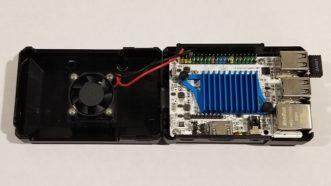



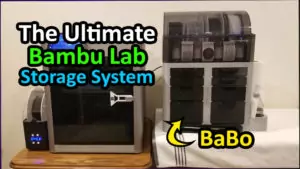


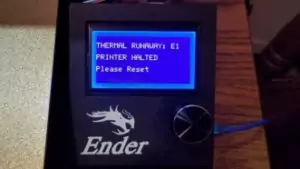
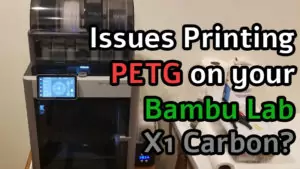
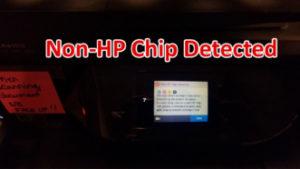
Leave a Reply