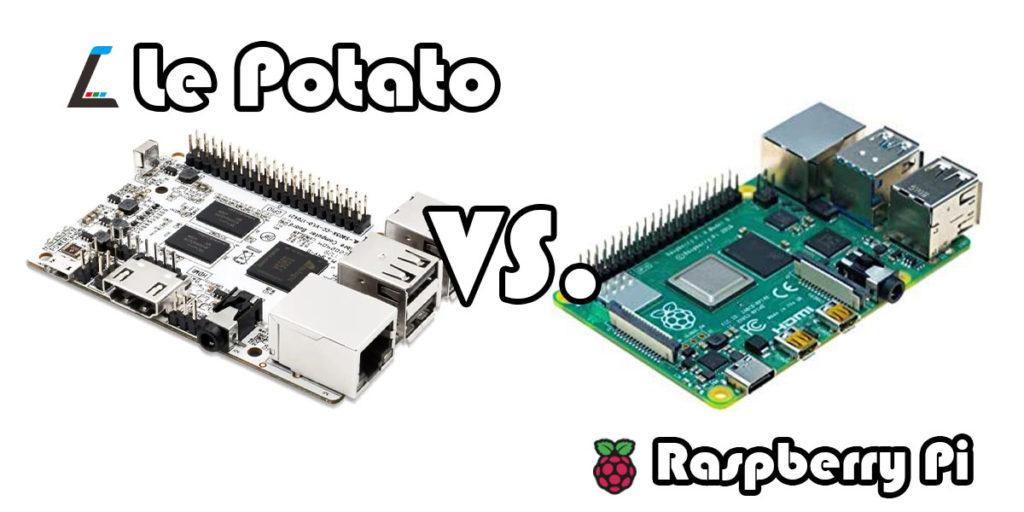
Looking for a single-board computer and not sure who would win in the Le Potato vs Raspberry Pi comparisons? The Le Potato is meant to be a drop-in-replacement for the Raspberry Pi 3 Model B/B+ boards and comes with a bit more horsepower, to boot. How does the Le Potato stack up against all the current Raspberry Pi boards?
This Le Potato vs Raspberry Pi comparison will go over which board is truly the best. See how the Le Potato stacks up against the Raspberry Pi 3 Model B/B+ boards and the Raspberry Pi 4 Model B board as well. Each Le Potato vs Raspberry Pi comparison has a clear winner and the results may surprise you. Specs and functionality all compared in this article. Let’s jump right in!
Table of Contents
This post contains affiliate links, which means I may receive a small commission, at zero cost to you, if you make a purchase through a link.
What is a Le Potato?
The Libre Computer Le Potato was created as a direct competitor to the popular Raspberry Pi single-board computers. In fact, the Le Potato is meant to be a drop-in-replacement specifically for the Raspberry Pi 3 Model B+ board. Both the Le Potato and Raspberry Pi 3 Model B/B+ boards have the same form factor and the nearly identical inputs and outputs. This means that the majority of accessories made for the Raspberry Pi 3 Model B/B+ are also compatible as Le Potato Accessories.
The Le Potato has become more and more popular since it has become harder and harder to come by Raspberry Pi boards. With the shortages and massive price hikes on Raspberry Pi boards, the Le Potato has stepped up to become an incredible replacement for tinkerers and DIY doers alike. The Le Potato is packed with a faster CPU and GPU than its Raspberry Pi 3 counterpart, boasting 50% better performance!
Le Potato Specs at a Glance
| Form Factor Compatible with Raspberry Pi® 2/3 Model B/B+ |
| 4 ARM Cortex-A53 @ 1.512GHz |
| 2G + 3P ARM Mali-450 @ 750MHz |
| 1GB or 2GB DDR3 SDRAM |
| Amlogic Video Engine (AVE10) |
Le Potato Inputs/Outputs
| 4x USB 2.0 Type A |
| 100 Mb Ethernet |
| 3.5mm TRRS AV Jack |
| HDMI 2.0 with 4K HDR support |
| Micro USB Power In |
| Micro SD Card Slot |
| eMMC Slot |
| IR Receiver |
| 40-pin GPIO Header |
| Audio Headers (I2S, ADC, SPDIF) |
| UART Header |
Le Potato Board Layout
The Le Potato’s I/O are on all sides of the board. The front of the board has the IR receiver and the micro SD card slot. Going clockwise and if using a Le Potato case, the case has a cutout for any GPIO cables to freely pass through on the left side. On the back, the USB ports and Ethernet port can be found. The right side is where the HDMI port, the 3.5mm AV jack and the micro USB power input are located. The top of the board is where you access all the GPIO and other header pins along with the reset button. Finally, the bottom of the board has the access the eMMC slot.

Furthermore, for a detailed breakdown of the Le Potato’s GPIO headers, see Libre Computer’s official documentation on the GPIO headers.
Advantages of Using a Le Potato Over a Raspberry Pi
In the Le Potato vs Raspberry Pi discussion, many people wonder what, if any, advantages there are of using a Le Potato board over a Raspberry Pi board? Well, depending on what model of Raspberry Pi you are trying to compare to, one advantage could be better performance. Aside from the Raspberry Pi 4 boards, the Le Potato will have better performance due to having a faster CPU and GPU accompanied by an additional gig of RAM (for the 2GB model) which is also DDR3 SDRAM compared to LPDDR2 SDRAM for the Pi 3 boards.
The Le Potato is also comparatively priced to Raspberry Pi boards, but still coming in slightly cheaper than the Raspberry Pi 4 Model B. With that being said, the Raspberry Pi 4 is also quite a bit more powerful than the Le Potato. If you are able to get your hands on a Raspberry Pi 4 board and need the additional power, I’d say go for it. But that brings us to another advantage of using a Le Potato board over a Raspberry Pi board.
The Le Potato is available and (almost always) in stock. The same cannot be said for any Raspberry Pi models right now. They are still incredible scarce and if you’re looking to purchase one, assuming you can find one in stock, you will have to pay a pretty hefty price for it. At the end of the day, it really comes down to budget and availability. So lets get started and jump right into the Le Potato vs Raspberry Pi 3 Model B.
Le Potato vs Raspberry Pi 3 Model B
| Raspberry Pi 3 Model B Specs at a Glance |
|---|
| Quad Core 1.2GHz 64bit CPU |
| 1GB LPDDR2 SDRAM |
| Wireless LAN (WiFi) and Bluetooth Low Energy (BLE) on board |
| 100 Mb Ethernet |
| Extended 40-pin GPIO header |
| 4x USB 2.0 ports |
| 4 Pole stereo output and composite video port |
| Full size HDMI |
| CSI camera port for connecting a Raspberry Pi camera |
| DSI display port for connecting a Raspberry Pi touchscreen display |
| Micro USB power port |
| The full Raspberry Pi 3 Model B specs can be found here. |
In 2023, the Raspberry Pi 3 Model B is really starting to show its age. The CPU is slow and only having 1GB of LPDDR2 RAM is a bit of a downside. That being said, it is still a decent piece of hardware for certain types of projects that are not very demanding, spec-wise. When it comes to comparing the Le Potato vs Raspberry Pi 3 Model B, the Le Potato easily steals the win. The Le Potato’s CPU is much better. The Raspberry Pi 3 Model B is limited to a single GB of LPDDR2 RAM whereas the Le Potato offers two models, a 1GB model and a 2GB model, but both come with DDR3 SDRAM.
There are a couple of advantages where the Pi comes out victorious in the Le Potato vs Raspberry Pi 3 Model B match. For example, the Le Potato does not have WiFi or Bluetooth and the Raspberry Pi 3 comes with both built in, on the board itself. Additionally, there are dedicated ports on the Pi for connecting a Raspberry Pi camera and a Raspberry Pi touchscreen. Aside from that, the Le Potato beats it out.
WINNER: Le Potato
Le Potato vs Raspberry Pi 3 Model B+
| Raspberry Pi 3 Model B+ Specs at a Glance |
|---|
| Cortex-A53 (ARMv8) 64-bit SoC @ 1.4GHz |
| 1GB LPDDR2 SDRAM |
| 2.4GHz and 5GHz IEEE 802.11.b/g/n/ac Wireless LAN (WiFi), Bluetooth 4.2, BLE |
| Gigabit Ethernet over USB 2.0 (maximum throughput 300 Mbps) |
| Extended 40-pin GPIO header |
| 4x USB 2.0 ports |
| 4 Pole stereo output and composite video port |
| Full size HDMI |
| Power-over-Ethernet (PoE) support (requires separate PoE HAT) |
| CSI camera port for connecting a Raspberry Pi camera |
| DSI display port for connecting a Raspberry Pi touchscreen display |
| Micro USB power port |
| The full Raspberry Pi 3 Model B+ specs can be found here. |
Shortly after the introduction of the Raspberry Pi 3 Model B, an upgraded version was created and unleashed called the Raspberry Pi 3 Model B+. This board is regular Model 3 board, but on steroids. It boasts a much faster CPU and has beefed up the built in WiFi and Bluetooth capabilities. Additionally, it can support Gigabit Ethernet (over USB) and has support for PoE (power over Ethernet) with the use of a separate PoE HAT. This model is still limited to 1GB LPDDR2 RAM, however.
While the Raspberry Pi 3 Model B+ is a pretty decent improvement over the regular Model B, the Le Potato’s CPU and RAM still perform better. Again, the lack of WiFi and Bluetooth on the Le Potato do hurt the board, but you can also attach USB dongles to get that functionality, if you need it. Also, most accessories for the Raspberry Pi 3 Model B+ are compatible as Le Potato Accessories, which is nice.
The Le Potato was designed as a direct competitor/drop-in-replacement for the Raspberry Pi 3 Model B+, so it is no surprise that it out preforms it. Especially considering it was released after the Model B+ was released. The biggest feature the Raspberry Pi 3 Model B+ has over the Le Potato is the PoE functionality and the on-board WiFi/Bluetooth. This is obviously project-specific if you need the features the Pi has over the Le Potato, but on performance alone, the spud comes out as the victor.
WINNER: Le Potato
Le Potato vs Raspberry Pi 4 Model B
| Raspberry Pi 4 Model B Specs at a Glance |
|---|
| Quad core Cortex-A72 (ARM v8) 64-bit SoC @ 1.8GHz |
| 1GB, 2GB, 4GB or 8GB LPDDR4-3200 SDRAM (model dependent) |
| 2.4 GHz and 5.0 GHz IEEE 802.11ac Wireless, Bluetooth 5.0, BLE |
| Gigabit Ethernet |
| 2x USB 3.0 ports |
| 2x USB 2.0 ports |
| 4 Pole stereo output and composite video port |
| 2x Micro HDMI ports |
| 2-lane MIPI CSI camera port |
| 2-lane MIPI DSI display port |
| Power over Ethernet (PoE) enabled (requires separate PoE HAT) |
| USB C power port |
| The full Raspberry Pi 4 Model B specs can be found here. |
Now we move on to the main event, the underdog versus the champ: the Le Potato vs Raspberry Pi 4 Model B. Before we even begin, I’ll just say right now, the Pi is hands down the winner. There really isn’t much debate when it comes to performance. It is a much newer device and has better components on it. It is a tad bit more expensive, but not by much. And to be fair, the Le Potato was never created to be a replacement for the Raspberry Pi 4, so this is not too surprising.
In regards to better components, the Raspberry Pi 4 Model B comes with a much better processor than the Le Potato comes with. Also, the Le Potato uses DDR3 SDRAM whereas the Pi uses LPDDR4 SDRAM. It also comes with either 1GB, 2GB, 4GB or a whopping 8GB whereas the most RAM the Le Potato has is 2GB. The Pi also has modern connectivity built on board with Bluetooth 5.0 and 802.11ac WiFi. The Raspberry Pi 4 also traded in a couple of USB 2.0 ports for USB 3.0 ports as well. The Pi 4 also has 2 built in micro HDMI ports, which is pretty crazy on a board this small. Finally, it has a Gigabit Ethernet port.
Just like the Raspberry Pi 3 Model B+ board, the Raspberry Pi 4 also has support for PoE with the use of a separate PoE HAT. One nice thing is that the Raspberry Pi creators have promised the Pi 4 will remain in production until at least January of 2031 with their ‘Obsolescence Statement’. I don’t believe there is anything related to that for the Le Potato, at least written down publicly.
If the Raspberry Pi 4 was readily available and at MSRP, it would be a very nice pickup. But, if you’re looking to save a few bucks and don’t need all the power the Pi 4 brings to the table, the Le Potato is still an excellent choice as well. All that being said, the Pi 4 wins this Le Potato vs Raspberry Pi bout, swiftly.
WINNER: Raspberry Pi 4 Model B
Final Thoughts
I hope this Le Potato vs Raspberry Pi comparison discussion has assisted you with your single-board computer needs. For most projects, a Le Potato board will be more than adequate, especially when compared to Raspberry Pi 3 Model B/B+ boards. If your project needs a bit more power and you are able to find one in stock along with (probably) having to pay a hefty price, the Raspberry Pi 4 Model B is the board for you. Let me know in the comments, what single-board computer projects are you working on or ones you have completed! Thanks for reading and happy tinkering.







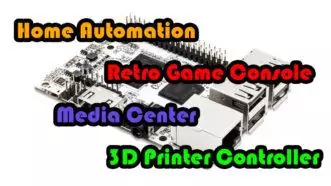
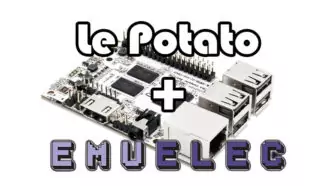



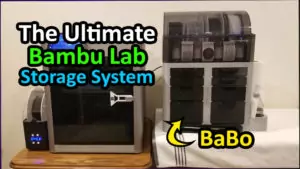


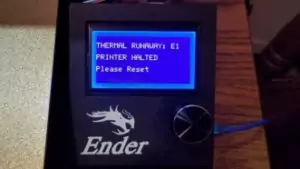
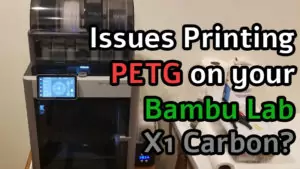
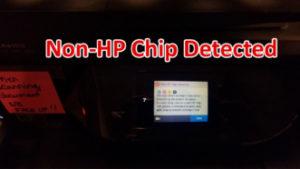
Leave a Reply